A customer complained that when sending emails from a PC to his Mac all attachments would be received as winmail.dat
Ironically they sent as regular attachments under one windows profile but were always received as winmail.dat when sent from the second profile.
On inspection the usual suspects were set correctly, that is check that messages are sent as HTML and scrolling down further in Outlook Options -> Mail, Convert to HTML format is set.
This has long been a bug bear of Outlook so there are many articles out there telling you the information above, but with Office 365 it seems they did not consider that you might have a Google Apps for Work account yet still subscribe to Office 365 to use Outlook 2016! In their wisdom it seems all mail is set to be exchanged with other MS mail servers and clients so you need to make this change locally to prevent that and allow email sending to any platform as follows –
Open regedit
Locate the key – Computer\HKEY_CURRENT_USER\SOFTWARE\Microsoft\Office\Preferences
create a DWORD (32bit) called DisableTNEF
enter a value of 1
Exit regedit and send a test email and your problems will be resolved!
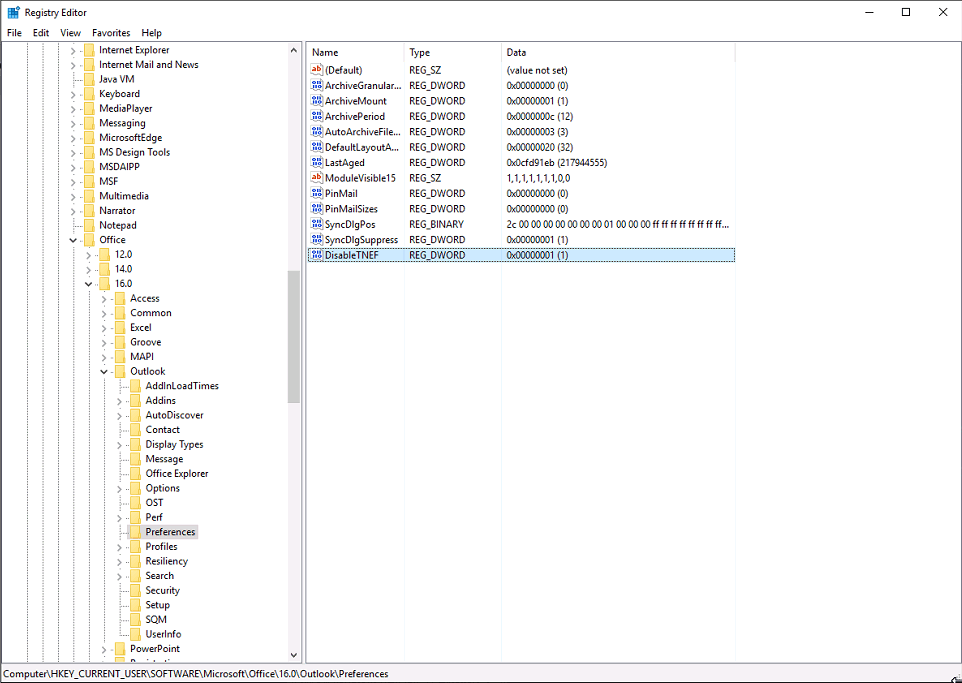
You might also review the possible fixes suggested here
