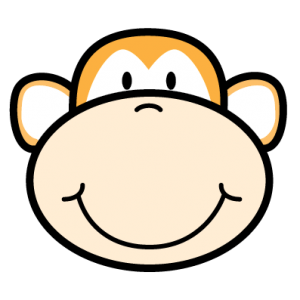FileChimp is an intelligent pattern matching application to filter (by copy or move) files into destination folders.
What does FileChimp do?
FileChimp makes it easy to automatically place files into relevant network sub folders.
A lawyer might use FileChimp to ensure client emails are copied into a client folder on the network.
An architect or engineer might like files to be placed into project folders.
With FileChimp there is no need to make new rules each time a new project or new client comes on board. Rather we set a pattern to detect in each source file name to tell us which destination sub folder we are looking for.
Example – By using the simple ( ) match feature in FileChimp we can simply type the project number or client name eg. (Stephen Smith) anywhere in the subject of any email we send. We can then instruct FileChimp to match or partially match what is found in brackets and it will locate and file the message into a destination folder called Stephen Smith.
Example 2 – By inspecting the file name we can set a rule to match a pattern of 4 digits and find the relevant sub folder on the network for placing the file into. This means any message with a numeric match will be filtered off into the destination folder on the network without any further action by the user. This is useful for companies who use a 4 digit project number.