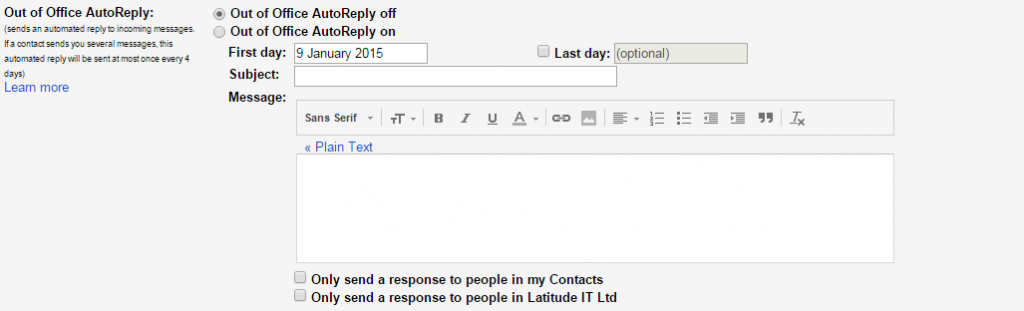Out of office replies in Gmail is known as a vacation responder.
If you are going on holiday and need to setup an automated out of office reply follow these steps –
- Open Gmail
- Click on the cog icon (top right of screen)
- Scroll down to vacation settings
- Enter a date range, subject and message
- Select who you want to receive replies.
- Click save
The out of office response will automatically end on the date you specify which means you don’t need to remember to turn it off on your return.
Further reading – https://support.google.com/mail/answer/25922?hl=en